*open the scanned document in adobe photoshop
*just like as shown in fig below
*select the area which u want to edit with the help of rectangular marquee tool( dotted box in the tool bar)
*just as shown in fig below
*Pick the background colour with the help of pick colour tool as pointed by arrow in the image below
*choose sample size as highest as pointed by arrow. as i choose 5 by 5 average
*go to edit
*click fill
*select foreground colour in the choosen box
*press ok as shown in image
*now ur image is look like that
*if u see the image closely, u can c that even thier is some rectangle distortion is there in the editable part. now even u have to make more perfect it
*if u zoom it, u can c this colour distortion more clearly
*press alt+click on the nearest area of distortion
*now click & dragging the cursor on the distorted area
*and ur document will be more perfect
*even u can edit the area with the help of clone stamp tool without using rectangular marquee tool & fill tool
*now select pen tool
*pick the colour of ink with the help of colour pick tool
*write anything which u want to write
as i write obama here..






























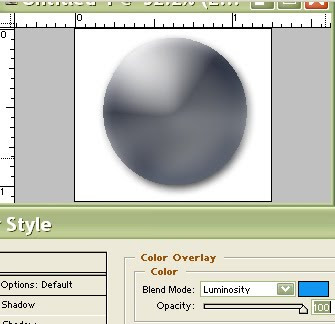





















.png)
