*open new file
*create a new layer
*draw circle using eliptical tool
*select layer<< fill new layer<< gradient
*select layer style
*make shadow using drop shadow
*select colour overlay
If u want to check different colour schemes then u can check it here
*select color burn
*select difference
*select luminosity
*select stroke
choose colour and distance of stroke
*now ur buton is look like that
*u can also write some text on it as shown in previous button








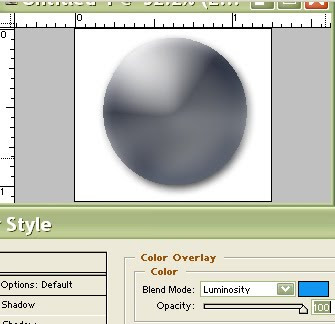


.png)
.jpg)
0 comments:
Post a Comment